No products in the cart.
Why is my printer printing streaks?
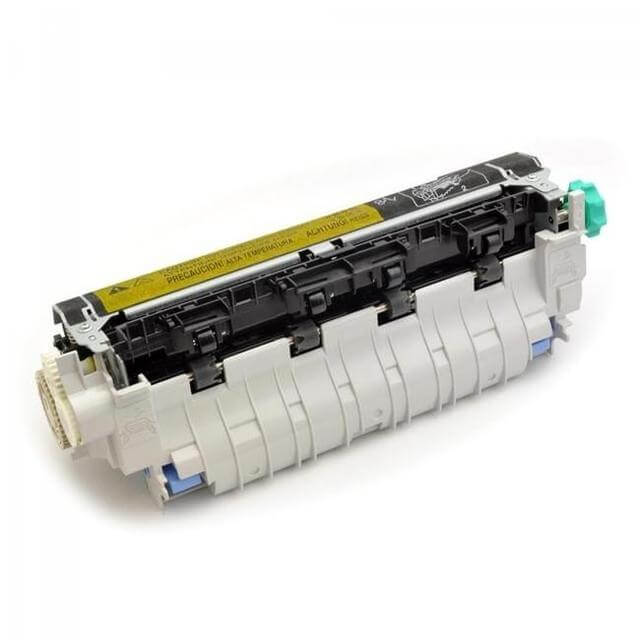
Streaks are often caused by a malfunctioning fuser. This may be a sign that your fuser needs replacing. The fuser is the component that creates the heat needed to rapidly dry the toner to the page. If the fuser is failing, then it isn’t producing the amount of heat needed anymore to dry the toner. Streaks or smears of toner then appear as a result. Your HP LaserJet printer should detect that the fuser is failing and display a message to replace the maintenance kit. A maintenance kit for most printers is a combination of the fuser along with replacement rollers. It should also display the HP part number for you to order which you can type into the search bar on our site to order the fuser or maintenance kit your printer needs.
A new fuser should definitely resolve your issue of streaks or smears appearing on your printouts. Replacing fusers are relatively simple and easy in most newer printers. In inkjet printers the problem could be caused by a malfunctioning ink cartridge or dirty print head. If this is the case you can try replacing the cartridge or clean the print head.
We hope this helps guide you in the right direction to resolving any streaks or smears you’re experiencing. Feel free to give us a call or email us if you need any help diagnosing your printer and ordering the correct replacement parts.

